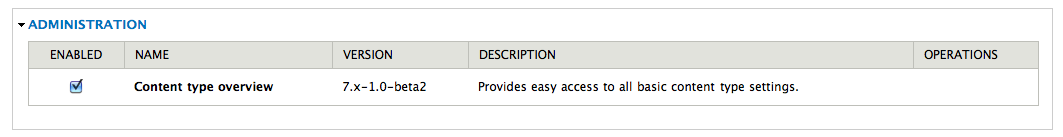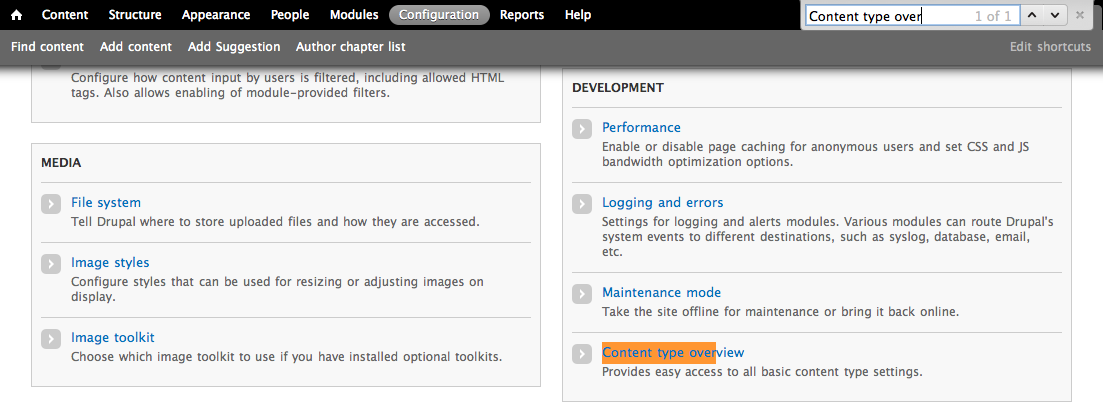This module is useful when we have more than one content type.
We might not want to use this module if we have content type
drush dl content_type_overview
We enable it at the Modules administration page (admin/modules). It's hard to know in which categories a module will put itself on the administration page, so it is always easiest to find it by using our browser's within-page search (almost always the key combination ctrl f or command f) and typing the module's name (its official name, not its system name).
In this case, it's alone under "Administration".
We checkmark it, submit the modules page with the Save configuration link at the bottom. Drupal tells us, "The configuration options have been saved." We go back to the entry on the administration page in the hopes that the Content type overview module will have one of those nifty configuration links that Drupal 7 makes possible.
We are sorely disappointed to see nothing at all in the operations column. We make a mental note to file a patch to add the link to the .info file, so that it will appear on the Modules page here, and this will be easier next time. (Mental notes usually get filed with odd socks and shrunken gloves, but publishing them in a book can be an effective reminder.)
We look in Configuration (admin/config) first, because that's the most common place for module configuration to be put.
Again, ctrl f is a good way to try to find it.
Now it's under "Development", but no matter, we click the link admin/config/development/content_type_overview
We check off every content type and submit the form with the Save configuration button. Yay!
But now what? This is why everybody hates Drupal. Couldn't we get some clue where we're supposed to go next? Are we supposed to be psychics?
All right, we know content types are under Administer » Structure (admin/structure), let's look for the content types overview there. Hmm, no. Well, let's click on Content types (admin/structure/types). Mmm... aha! There, on the far left, the unselected tab Overview.
Let's go there (admin/structure/types/overview).
Partial view of just two of the eight content types displayed across the content type overview page.
This is awesome. We can set the publishing options of Create new revision for every content type at once, along with all the other publishing options (such as Promoted to front page and Published. Also from this page we can change any content type name, description, the label for the title field, whether or not the preview before submitted button is disable, optional, or required, the submission guidelines text, whether to Display author and date information, the Comment settings, Menu settings, and even contributed module settings such as the Submit again option (see chapter {upmodule} for how that module was upgraded to Drupal 7).
We can see from the messages after we submit that it saves each content type individually, just as if we'd gone to all (in this case) eight content types one by one.